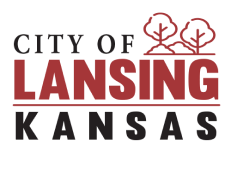Digital Library
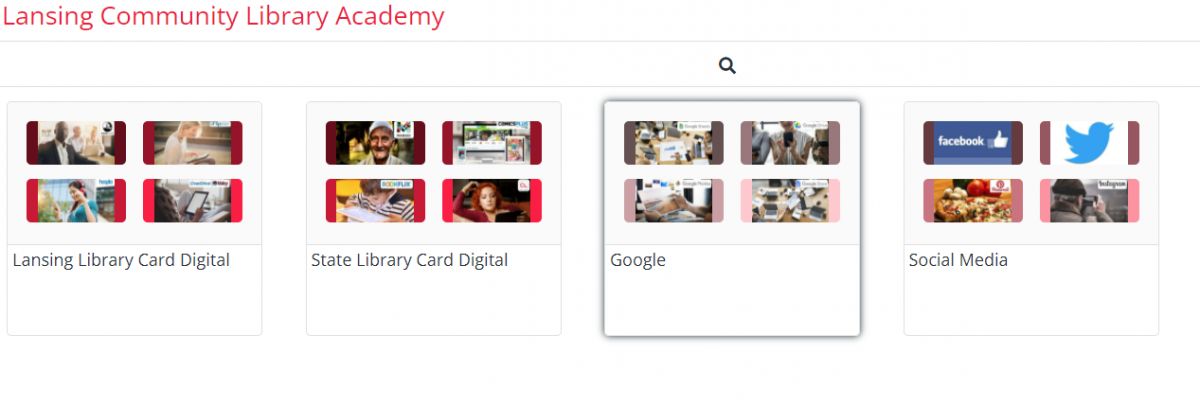
Available with your Lansing Library Card:
With questions that are very similar (and sometimes exactly the same) as the real thing, here is everything you need to leave the KS DMV with your permit or driver’s license in hand. Whether it be for cars, motorcycles or commercial vehicles, it's covered.
- Libby by Overdrive – eBooks and Audiobooks
Visit sunflowerelibrary.overdrive.com to set up your account. Sign in with your library card barcode and password. Then download the Libby by Overdrive or the Overdrive app. Click here for a guide on how to set up a Libby account.
- Flipster – Digital Magazines
Sign in to your NEXT: Search Catalog account to access Flipster. After locating magazines, use the Flipster app on your mobile device for optimal reading.
- Hoopla – Movies, Television, Music, Audiobooks, eBooks, & Comics
Visit hoopladigital.com or download the app. Sign in with your library card barcode and password. Enjoy up to ten checkouts each month. Click here for a guide on how to set up a hoopladigital account.
- Kanopy - movies, documentaries, favorites for kids (Kanopy Kids), as well as the Great Courses series
To get started, you will need to create an account with Kanopy. This will require both your library card number and the password associated with your account. Once registered, you'll be able to watch five movies a month.
Available with a State Library of Kansas Card:
We offer the Cloud Library and other ebook options for e-books and audiobooks through the Kansas State Library. The State Library also has many online resources to help with:
- genealogy
- learning a foreign language with Mango Languages
- college test prep
- job skills
- Like an author, but don't know what to read next?
- Business reference center with information about how to start a new business or non-profit
- encyclopedias
It is available to all patrons with a Kansas State Library card which can be applied for at the Library or through the online Library Card Application form at the top of this page.
- Cloud Library – Digital Books
- Click here to watch the State of Kansas Library tutorial on using the Cloud Library
- Online Resources
- Click here to find out how to use all of the resources at the State Library!
Sign in with your State Library Card username and password. Learn more about State Library Digital Book eLending here.